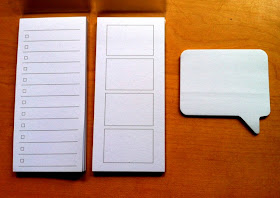Hi everyone!
Yesterday I asked for guest posts on your 'One True Filofax', specifically on the 'One life, one planner' philosophy!
I have the honour to present the first guest post, from David, whose set-up I am especially interested as he uses the GTD 'Getting Things Done' system. I hope you will like this post!
My GTD Set Up - David Popely - Guest
Post
Kate has asked for guest posts from people with a commitment
to the principle of ‘one life, one organiser’, so here is my contribution. I’ve
been committed to that way of working since the early 1980s, and so far it
hasn’t let me down, although I’ve obviously been through a lot of different
systems and set-ups to arrive at what I now have. I’m also a very committed GTD
practitioner, and in fact it’s my commitment to GTD which in large part, I
believe, enables me to run everything out of one binder. GTD is a very compact
yet very sophisticated system of organisation, and if you’ve never read David
Allen’s book "Getting Things Done”, I highly recommend it.
Much of this post originally appeared on the Philofaxy
website back in December 2011, so if any of it seems familiar, it probably is!
Since the writing of the original post, I’ve converted
entirely to Filofax cotton cream inserts, and back again. There are reasons for
this – the generic FF paper is way too poor for fountain pen, and the cotton
cream just about makes it work. However, for variety of diary inserts in
particular, choices have to be made.
I’ve got my own views about FF’s attitude towards refill quality, so I won’t
get started here as they are fairly well-known!
Also, please be aware, though, that this is only ‘my’ setup
– and, in fact, is only my setup at the moment – you will undoubtedly come to
your own conclusions about what works for you, and there are no ‘right answers’
with personal organisation generally, or with Filofax set-ups specifically! One
of the great strengths of the Filofax system is that it can so easily and
(sometimes) quickly be re-jigged to cope with new requirements.
If anyone is interested in starting with the ‘received
version’ of how to set up a paper planner for GTD, there is a very good white
paper available from David Allen himself via his website. It’s a free download,
although you have to register to get it, but that’s not likely to be a problem
to anyone who has more than a passing interest in implementing GTD.
And so, to my own set-up, which is really a very-slightly-modified
form of GTD, both in setup and in underlying principle. I’ve made these changes
because they suit me temperamentally, and I think we tend to underestimate the
role of temperament in what will work best for us. You, dear reader, may like a
lot of structure (as I do), or you may prefer a freewheeling system which just
captures everything you need to do and then leaves it to you to regularly
review those tasks and make choices out of the whole range of available to-dos.
That doesn’t work for me – I’m an accountant (CPA if you’re in the US) and time
management consultant and have anything up to 120 ‘live’ deadlines for filing
stuff with various Government agencies (or just delivering to the client) at
any given moment, and each of those deadlines has sanctions, usually fines and
penalties, attached, so it’s important that I keep on top of all of them, all
the time.

Firstly, my go-to binder. As regular readers will know, my
first choice is a Personal Malden in Ochre. I love this binder, for the
combination of weight, style and accessibility. I’ve tried using my A5
Finsbury, but it weighs enough to make it undesirable as a travelling
companion, most especially when I’m in London on business, as I am quite often,
or especially on weekends. I have enough papers, files and overnight stuff to
carry without 6-8 pounds’ weight of organiser to add to the load when I’m in
London, and I really don’t want to be
carrying something the size of a house-brick to the cinema or a restaurant on
the weekend! Because one of my underlying principles is, ‘One life, one
organiser’, I don’t split my stuff between binders, or use different binders
for different aspects of my life. I want it ALL together in ONE place – which
also happens to be one of the underlying principles of GTD. I know that when I
pick up that binder I’m going to have everything I need, all together, in one
place.
I do also have a lovely vintage oiled leather Hampstead
binder which has two pen loops – quite unusual for a Personal size binder – and
is considerably more rugged than the Malden, but usually the Malden wins!

Firstly, inside the front cover I have my most used plastic
cards (the rest live in card-holder inserts at the back of the binder, plus my
own business cards, plus postage stamps, train tickets if I’m travelling
to/from London, etc. What I really like about the Malden (apart from everything
else about it!) is the way the pockets are arranged here. This setup means that
I can flip the binder open in the supermarket, at the cash machine, etc., and
have all the plastic cards I need, right there. There is a larger pocket behind
the card slots, and I use that to capture the receipts I’m picking up through
the day as I move around. Because I’m self-employed, I just capture everything,
and then decide later, on a daily basis, what needs to be kept and what can be
thrown. The ones I’m keeping then get entered into my accounting software and
‘cold filed’ away, again on a daily basis. If anyone who is self-employed wants
to know more about this they can get in touch and I’ll elaborate. You can save
yourself a lot in accountants’ fees with just a little organisation and
forethought!
Now into the main Filofax areas. As you will see from the
accompanying photos, at the moment I’m using a basic 1-6 divider set, but I’ve
added the diary tab from a standard set of dividers at the front. I’ve cribbed
this idea from Gerard on Philofaxy and the time_and_life_management Yahoo group
I run (many thanks Gerard), and it works really well for me. This is my first
real departure from the ‘received wisdom’ of GTD, which has the notes/capture
section in first place – however, as I say, this work for me.


Diary-wise, my current plan for 2012 is to use a Day on 2
Pages diary/to do list setup, which I’ve bought from the French Filofax
website, backed with a standard 2012 year planner. I can only get 3 months’
worth of daily sheets in the binder, but it’s a compromise I’m prepared to
make. The year planner will give me perspective on the rest of the year (as
well as on the 3 months I’ve got in as daily inserts), and within the next
month I plan to have a 2013 year planner as well, behind that, for anything
truly long-term which needs noting. Generally the year planner only tells me
geographically where I’m going to be at any given point – there isn’t much room
for detail - but the place reminder is usually enough to prompt me. As
previously mentioned, when I’m in ‘cotton cream’ mode, I’ve used a week on two
pages standard format diary (which happens to be the only one FF do in cotton cream, but I’m not fond of
the format, and presently I’m back with the day on two pages. Looking forward,
I think a day per page for 2013 will be a good compromise between space and
perspective.

After the diary section, I’ve currently got a makeshift
index page to the other six sections. I did plan to replace this with a printed
sheet once the whole thing was bedded in
for 2012, but so far I haven’t got round to it!.
Section 1 is my notes/capture section. This is my one
concession to colour......I’m currently using yellow lined paper here, it gives
me the ‘feel’ of a yellow legal pad, which is what I used before I decided to
unify everything into the Filofax. Also, the yellow paper stands out if I get
into a middle of papers as data capture is the only thing I use it for, so
important ‘raw data’ doesn’t easily get lost. These ‘raw’ notes are sorted
daily, and the resulting next actions, projects, etc. are transferred to the relevant sections. This
is really the most important section I use daily.....the GTD ‘system’ of
capturing everything in one place and sorting it later enables me to keep a
clear head and to stay focused in a way which would be impossible otherwise.

Section 2 is my Next Actions, divided into home, work and personal.
If the ‘work’ list in particular starts to get out of hand I create separate
lists for London (stuff to do when I’m there, so this is in part an ‘errands’
list), phone, email, etc. I also have my ‘waiting for’ list in here, so that I
can always be ahead of the game when it comes to keeping tabs on
slow-responding (or slow-paying) clients.
Section 3 is my Agendas section. I don’t use this a great
deal (I no longer have that many face to face meetings, and I don’t have
staff), but what do use it for is notes for my client meetings with those whom
I see on a regular basis when I’m in London, and for on-site ‘must do’ tasks.
That way I don’t forget anything I mean to raise when I’m in the meeting, or to
do when I’m on-site with a client.

Section 4 is my Project Lists. These are again divided into
work, home and personal. These, together with the Next Actions lists, form the
core of my weekly review, which I try to carry out on a Friday afternoon, last
thing, so that I can start the weekend knowing I have everything ‘nailed down’
for the coming week, or on the train home from London if I happen to be there
on a Friday. Three hour train journeys have their uses! I don’t like using my
weekend time for any of this, even though some of it is personal stuff. As an
adjunct to this, I also confirm any appointments for the following week, by
email. The image here is showing lined paper, but I am currently using To Do
sheets for these as well as for my next actions. I’ve vacillated between lined
and To Do, but as I have a fair number of the latter to hand, I’m using them up
and will then probably go onto lined paper for the whole setup – no costly
investment in fancy inserts. It’s the functionality I want, with an acceptable
level of style to accompany it, but so far as I’m concerned, if it doesn’t
work, I don’t want it, no matter how good it looks!
Section 5 is my Project Plans section. I try to have a plan
for everything which is in the Project List. Also in here are my 2012 goals,
and a summary list of my Areas of Focus – again, all concepts taken from David
Allen’s “Getting Things Done” and “Making It All Work” (which deals more with
perspective than with just getting control). These also get reviewed in with
the weekly review.
I reckon I can do the weekly review adequately in around an
hour....not much time invested, given the payoff.
Finally, section 6 is my information section. In here I have
various bits and pieces of often-accessed information. If I find I’m not
accessing something on at least a monthly basis, it gets thrown, provided I
have the information electronically somewhere, or I know how to find it easily.
I don’t have a contacts section. All my contacts live on my BlackBerry,
and are far easier to access that way. Also, I have a Google-based address file
as backup which is cloud-based, so I don’t have to back it up. I use Dropbox
(possibly the best software ever?) for all my documents, so again, I never have
to back them up. Google contacts sync with my BlackBerry wirelessly and
automatically, so I don’t have to remember to sync with a cable. I do have to
remember to charge the phone, but I spend enough time in the car to be able to
do that whenever I’m on the move and the phone is off – as it always is when
I’m in the car.
If I were to choose to do my diary electronically I would
use Google calendar for the same reasons of backup and syncing. However, I’ve
never found a suite of electronic apps yet that can beat the Filofax for ease
and speed of access, universal availability (I simply never leave it behind)
and security. I defy any of the advocates of electronic systems to beat the
Filofax, or at least paper-based system. For me, it continues to ‘just work’,
just as it always has done.
I used to keep notes of my expenses in the ‘Financial’ tab
of the standard dividers when I was using those, but since I dropped them (and
the note-taking with it) I find that capturing the receipts and processing them
into my accounting system (where they would end up anyway) is good enough.
So that’s my system. You’ll see that I mostly use plain
white ruled paper (or plain for printing) and I really don’t need a lot of
different forms, provided you don’t count To Do forms, which I am really just
using up. I think this entire system can be run using shop-bought plain white (or
cotton cream) ruled paper, with some unlined for printing the odd sheet, which
in turn keeps it professional and ‘clean’ looking for work purposes.
Good luck with your planning , and have fun!
David